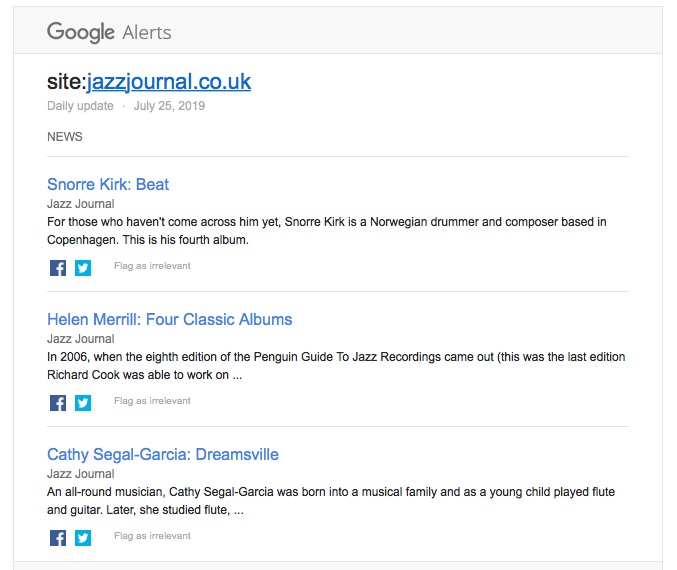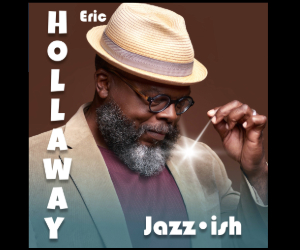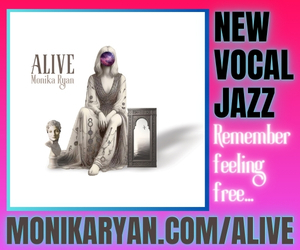Get email alerts for new articles published by Jazz Journal:
- Go to google.com/alerts and enter site:jazzjournal.co.uk in the “Create an alert about…” field.
- Select the frequency you want and other options under “Show options”.
- Click “Create Alert” to receive alerts such as shown below.
- For more information and help on setting up a Google Alert, go here.
- If you don’t have a Google email address, go here to find out how to set up a Google account with a non-Google email address. Select “Use my current email address instead”. Once your account is set up you will be able to return to step 1 and set up Google Alerts.